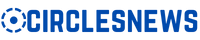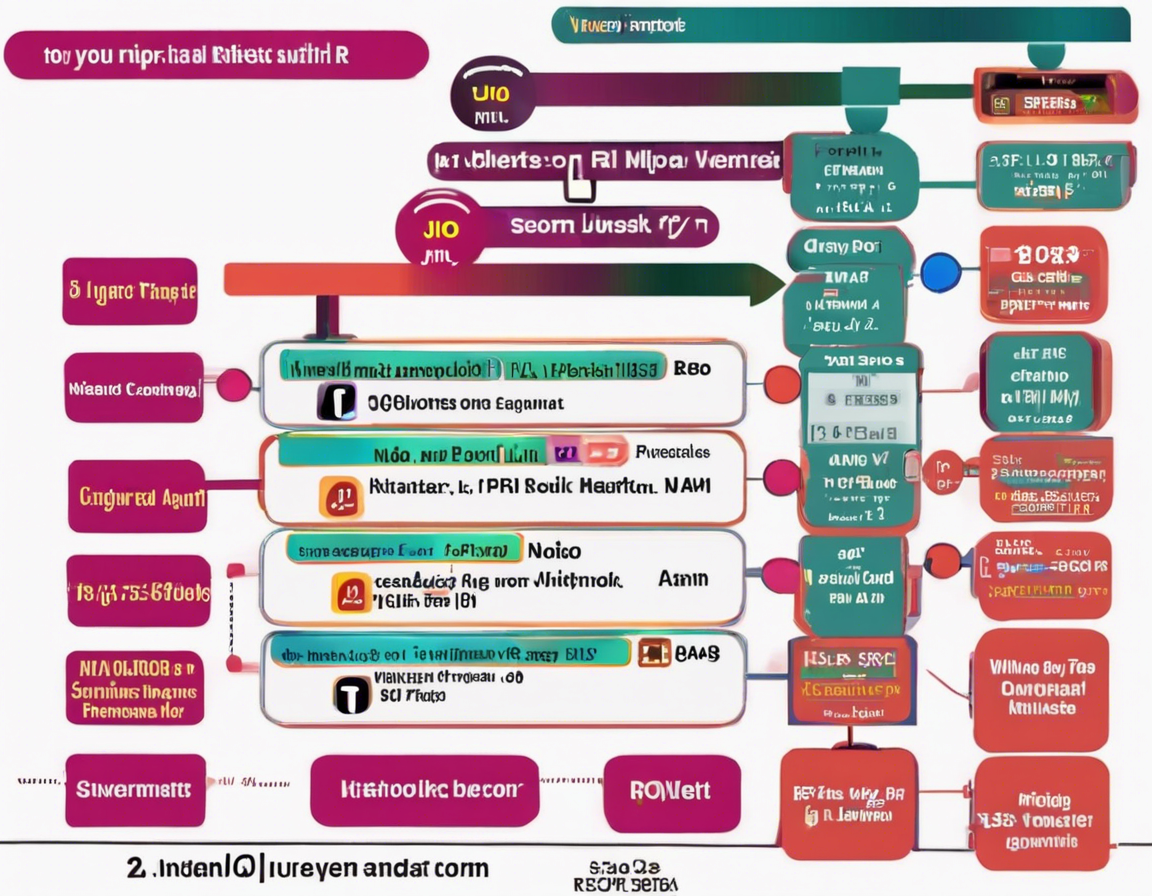
How to Port Your Number to Jio – A Step-By-Step Guide
Porting your number to Jio can be a straightforward process if you follow the right steps. Whether you’re looking to switch to Jio for better services, deals, or network coverage, this guide will help you seamlessly port your number and continue enjoying uninterrupted communication.
Understanding Number Porting to Jio
What is Number Porting?
Number porting allows you to switch to a new service provider while retaining your existing phone number. It eliminates the hassle of informing all your contacts about a new number while enjoying the benefits of a different provider.
Why Port to Jio?
Jio offers competitive tariffs, excellent network coverage, and additional benefits like Jio TV, Jio Cinema, and Jio Music. Switching to Jio can enhance your mobile experience and save you money.
Step-by-Step Guide to Port Your Number to Jio
Step 1: Generate porting code
– Send an SMS to your current service provider from the number you want to port.
– The format should be: PORT
Step 2: Choose a Jio Plan
– Visit the Jio website or the nearest Jio store to select a plan that suits your needs.
Step 3: Visit Jio Store
– Visit your nearest Jio store with the required documents – Aadhar card, passport-sized photographs, and the porting code obtained in step 1.
Step 4: Fill Customer Application Form
– Fill out the Customer Application Form (CAF) provided at the Jio store.
Step 5: KYC Verification
– Submit the filled CAF, along with the necessary documents, for Know Your Customer (KYC) verification.
Step 6: Activation
– Once the verification process is complete, your new Jio SIM will be activated with your old number.
Frequently Asked Questions (FAQs)
Q1: Is there a fee for porting my number to Jio?
A1: No, the Telecom Regulatory Authority of India (TRAI) has made mobile number portability a free service.
Q2: How long does it take to port my number to Jio?
A2: The porting process usually takes 7 days from the time you submit your documents to the new service provider.
Q3: Do I need to inform my current service provider before porting to Jio?
A3: No, the porting code generated in Step 1 serves as a request to your current service provider for porting.
Q4: Will I face network issues during the porting process?
A4: You may face a few hours of network downtime during the porting process. However, Jio strives to minimize this downtime.
Q5: Can I track the status of my porting request?
A5: Yes, you can track the status online or by contacting Jio customer service.
Conclusion
Switching to Jio through number portability is a convenient way to experience better services and benefits without losing your existing phone number. By following the above steps diligently and knowing the essential FAQs, you can smoothly transition to Jio and enjoy their offerings hassle-free. Remember, always carry your original identification documents for a seamless porting experience.